分享一个html的reset css,来自wordpress主题的css,不过我稍微修改了一下,把字体变成了微软雅黑。
html, body, div, span, applet, object, iframe, h1, h2, h3, h4, h5, h6, p, blockquote, pre, a, abbr, acronym, address, big, cite, code, del, dfn, em, font, ins, kbd, q, s, samp, small, strike, strong, sub, sup, tt, var, dl, dt, dd, ol, ul, li, fieldset, form, label, legend, table, caption, tbody, tfoot, thead, tr, th, td {
border: 0;
font-family:"Microsoft YaHei",consolas,Cambria,"Times New Roman",Georgia,Times,sans-serif;;
font-size: 100%;
font-style: inherit;
font-weight: inherit;
margin: 0;
outline: 0;
padding: 0;
vertical-align: baseline;
}
html {
-webkit-box-sizing: border-box;
-moz-box-sizing: border-box;
box-sizing: border-box;
font-size: 62.5%;
overflow-y: scroll;
-webkit-text-size-adjust: 100%;
-ms-text-size-adjust: 100%;
}
*,
*:before,
*:after {
-webkit-box-sizing: inherit;
-moz-box-sizing: inherit;
box-sizing: inherit;
}
body {
background: #f1f1f1;
}
article,
aside,
details,
figcaption,
figure,
footer,
header,
main,
nav,
section {
display: block;
}
ol,
ul {
list-style: none;
}
table {
border-collapse: separate;
border-spacing: 0;
}
caption,
th,
td {
font-weight: normal;
text-align: left;
}
blockquote:before,
blockquote:after,
q:before,
q:after {
content: "";
}
blockquote,
q {
-webkit-hyphens: none;
-moz-hyphens: none;
-ms-hyphens: none;
hyphens: none;
quotes: none;
}
a:focus {
outline: 2px solid #c1c1c1;
outline: 2px solid rgba(51, 51, 51, 0.3);
}
a:hover,
a:active {
outline: 0;
}
a img {
border: 0;
}
赞赏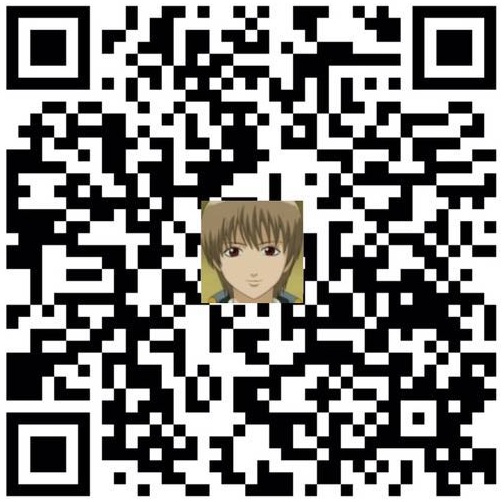 微信赞赏
微信赞赏 支付宝赞赏
支付宝赞赏
